When I first started photography, I also was a high school teacher, so it was a complete side job for me. I didn’t spend a lot of money on software, unless it was photo-editing-related and I was really unsure of what was required to maintain a workflow. I was inconsistent and inefficient. Now, there are so many business resources out there, a complete change from when I began.

1. A PHYSICAL PLANNER JUST WORKS FOR MY LIFE!
In the fall of 2009, my phone rang off the hook! I would use my lunch break at school to return calls and relied only on my phone calendar to save my appointments. One day after school, I made a quick run to Wal-Mart to purchase a planner, and I have never stopped!
I now use Emily Ley’s Simplified Planner to organize each day, schedule appointments, organize reminders, and so much more. Even before we had Braxton, I needed organization. I was working two jobs, and both were demanding, so writing things down was, and still is, essential. As I write something on paper, the visual part of my brain is able to remember it better, as well. And, if I slip and forget, it’s written down and easy to find!

I couldn’t trust the calendar on my phone, in case I would lose my phone, or the calendar didn’t save to some cloud thing (that I still don’t fully understand), and I have my face glued on my phone enough! It just didn’t work for me!
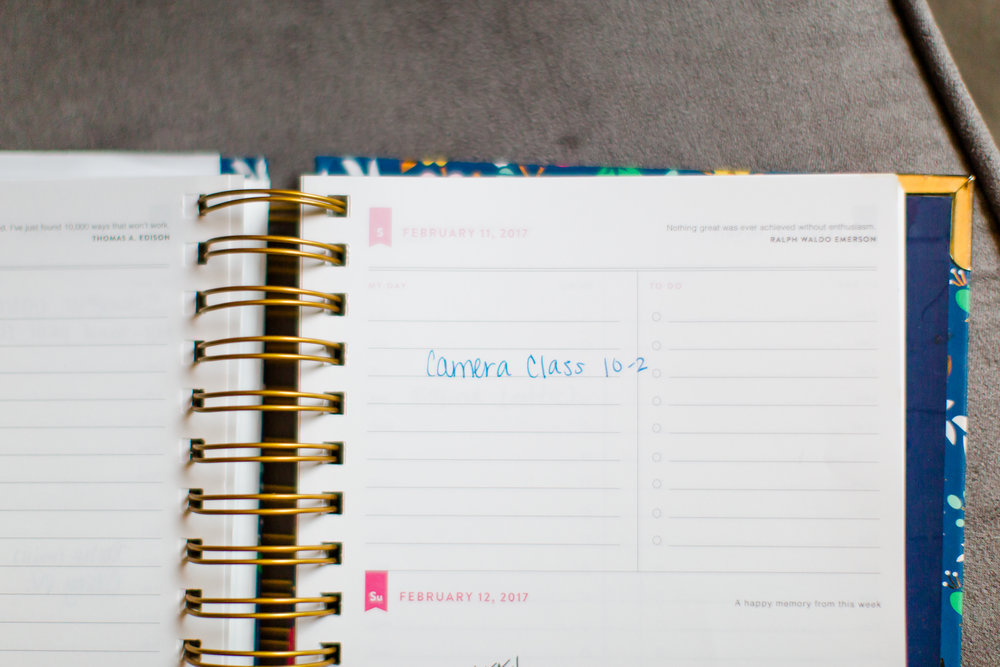
2. GMAIL FOR BUSINESS IS A MUST
A few years ago, after spending an entire Sunday cleaning up my inbox, I found The Modern Tog’s challenge about controlling email clutter, and it was a Godsend! I opted to pay for Gmail for business, which costs $5/month. I can add employee emails for $5/month, as well, but I typically use Trello to communicate with anyone helping me out. (I talk about Trello below!)
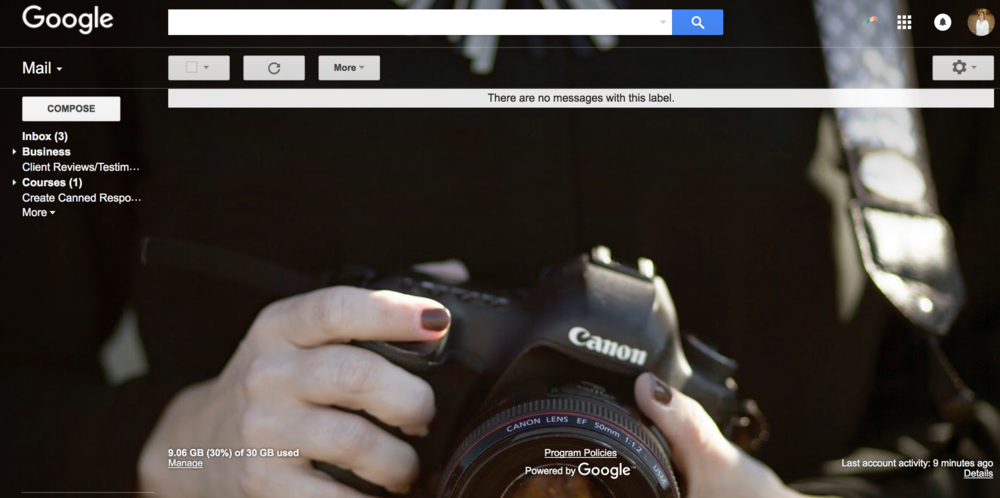
What I like about Gmail is that I can still use my domain, instead of my email ending in “@gmail.com,” but since many people use Gmail, it’s secure, easy to share files, and simple to add the account to my phone and other devices. It also allows for more space, folders, etc. I can also brand my email with specific signatures and, for my own viewing pleasure, the background of my email with any photo I want to use, like below:
3. TRELLO ORGANIZES COMMUNICATION BETWEEN EMPLOYEES
I really love this free program, because if you are in a creative profession, or have a lot on your plate at work, it’s a great visual way or organizing ideas, projects, and communicating at the same time. Trello uses “Lists” and “Cards,” as you can see below, and allows you to create a checklist, labels, a to-do list, etc. within the program. When I am planning a specific newborn session and we have a cake smash afterward, I can put my photos/ideas into a list and it will alert Janelle on her phone (since there’s an app for this as well), and she knows what help I may need, or ideas I have. If I email a list, it is usually lost in a long list of phone-based-emails, or simply takes too much time to look for!
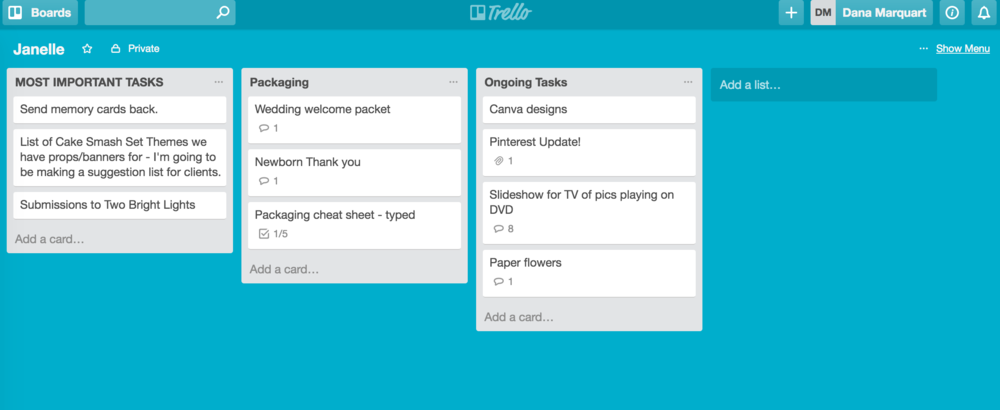
4. 17 HATS FOR CLIENT MANAGEMENT
I love the name of this company – “17 Hats” refers to all of the metaphorical hats any business owner “wears!” This web-based-software is capable of handling email, calendars, workflows, automation, appointment reminders, contracts, forms, and organization.
Before I used 17 Hats, I created ugly templates for my contracts, invoices and workflows. This was a nightmare. I had to bring contracts, pens and a clipboard to photo sessions, along with a credit card reader for payment, that only worked sometimes, because I was usually at a farm in the middle of nowhere!
Now, I can create an account for each client, send contracts, appointment confirmations, invoices and documents VERY easily and quickly. I am able to accept payments online, set up payment plans for Wedding and Baby Plan clients, and automate tasks I may forget! This service is worth every penny and I love how organized I can keep the other side of the business, because I would rather spend my time creating studio sets! I recently eliminated Quickbooks because 17 Hats has the same capabilities my accountant needs, and since I am not an accountant, Quickbooks was much harder to use, as a business owner, and for my clients.
As you can see below, I can use this to organize social media, marketing ideas, and my usual client workflow:
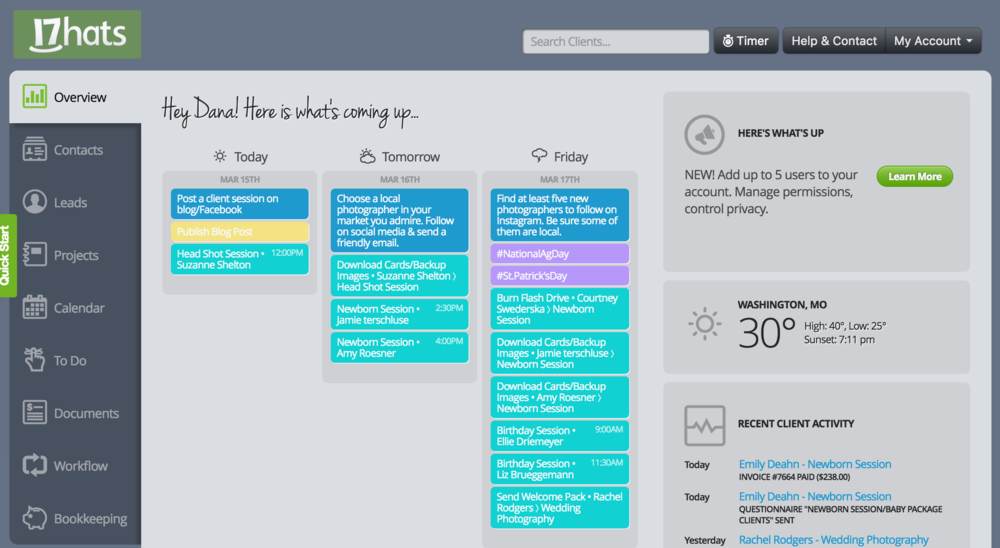
5. DROPBOX PLUS
I’m sure by now you have heard of Dropbox, and I know there are many other online, storage options, but I have been pretty impressed with this service. As a photographer, I have to insure my work, and I can’t always trust technology. In addition to a Synology NAS system I have at home, I am able to store a lot in my Dropbox, so I can access it anywhere. I also have a lot of personal files in my Dropbox. You can read more about that HERE.
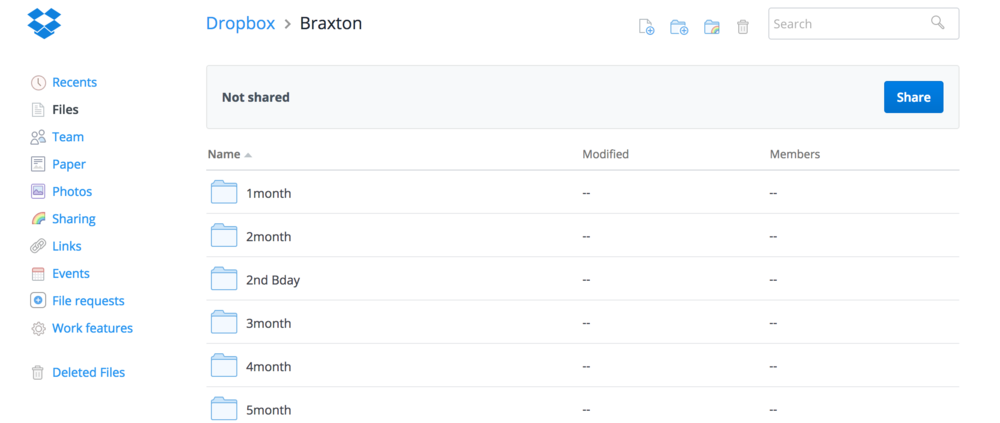
I use Dropbox for files, images, and template storage. I love the space I have, that I can’t always fit on a hard drive. If I need a template for a birth announcement, for example, I can download the Photoshop file from Dropbox, edit and change the template and save it back there, or somewhere else, while keeping the initial template untouched and ready to use again! This happens a lot, and I love that I can search so quickly to find what I need! Collaborating with clients and designers is also easy with this software and if I accidentally delete something, I can find it back within a year! I pay less than $100/year, and it helps me sleep better at night!









