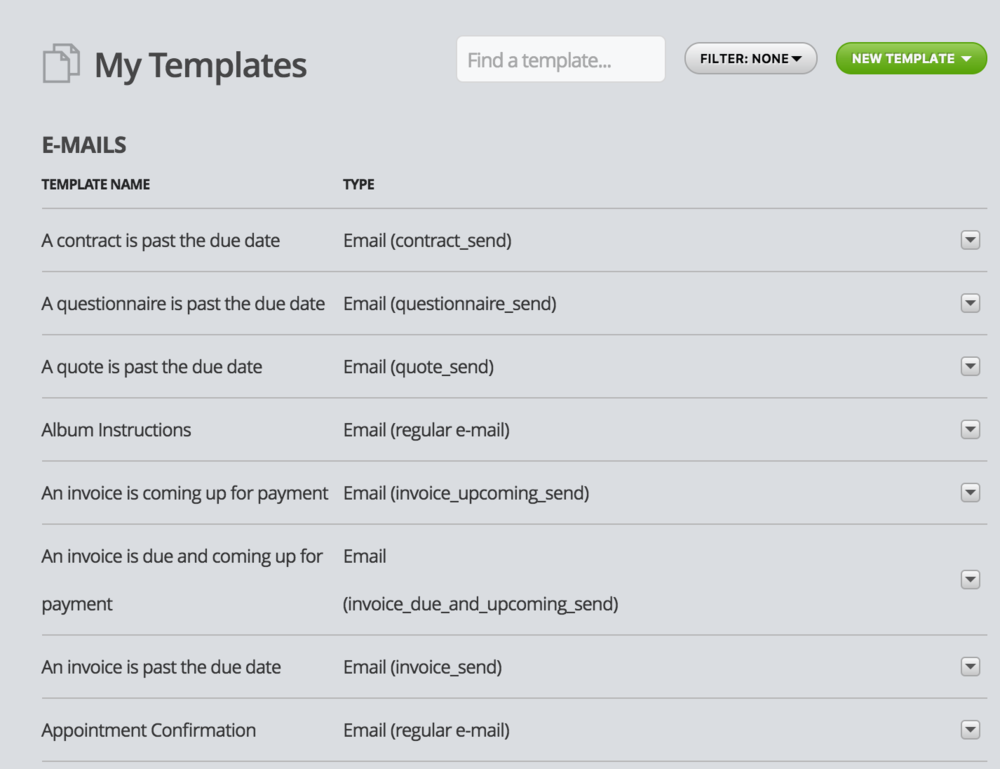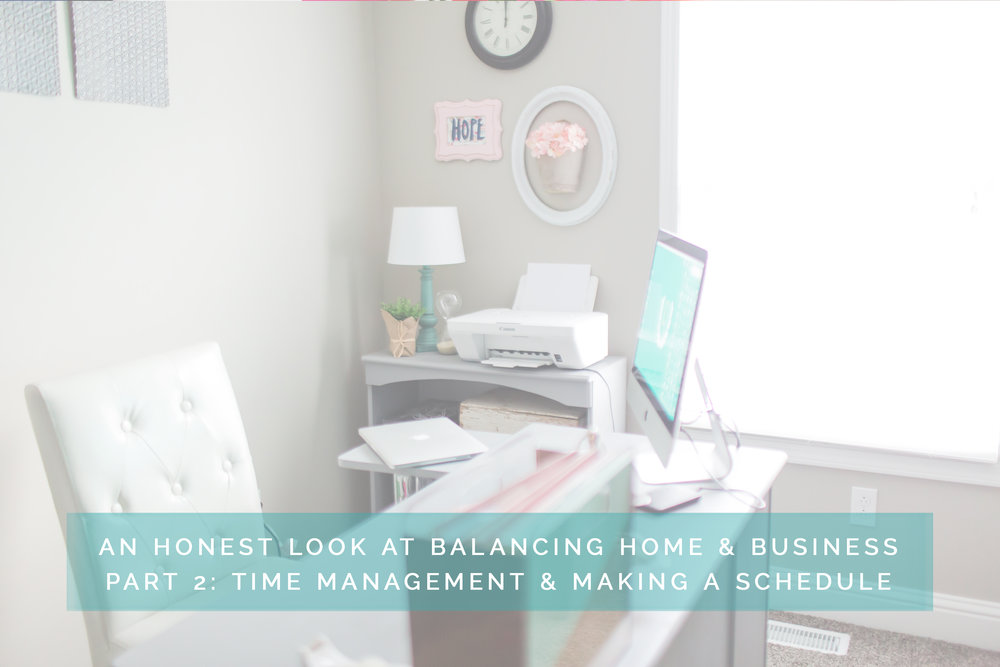
If you’re just joining in, welcome! If you’re reading this blog post, please know, I am hopeful that some of these tips will help you succeed in your personal life, as well as in your career, as you set boundaries for both. In last week’s Part 1 post, I admitted the trials I faced, being a new mom, working as a teacher and for myself, as a photographer.
This week, I am sharing how I create a schedule, which sounds like an easy, fortunate task, but is one of my hardest responsibilities, still!
Tip # 1: PLAN AHEAD WITH VISUAL REPRESENTATION OF YOUR TIME.
I’ve talked way too much about my physical planner, I know, but I did use my iPhone to schedule myself in the past. It just didn’t work for me. I over scheduled myself because I couldn’t always see the entire week. I would take four sessions and not realize that I had three more the following day! When would I edit? A planner and pen just work better for my life. I try to make my schedule by season. I mark days off, schedule editing days, especially during wedding season, and schedule a few “rain dates.” I used to use (I just need to order more!) washi tape – it was something pretty to visually represent my time. Here’s a photo from last year’s planner, where I posted my color key!
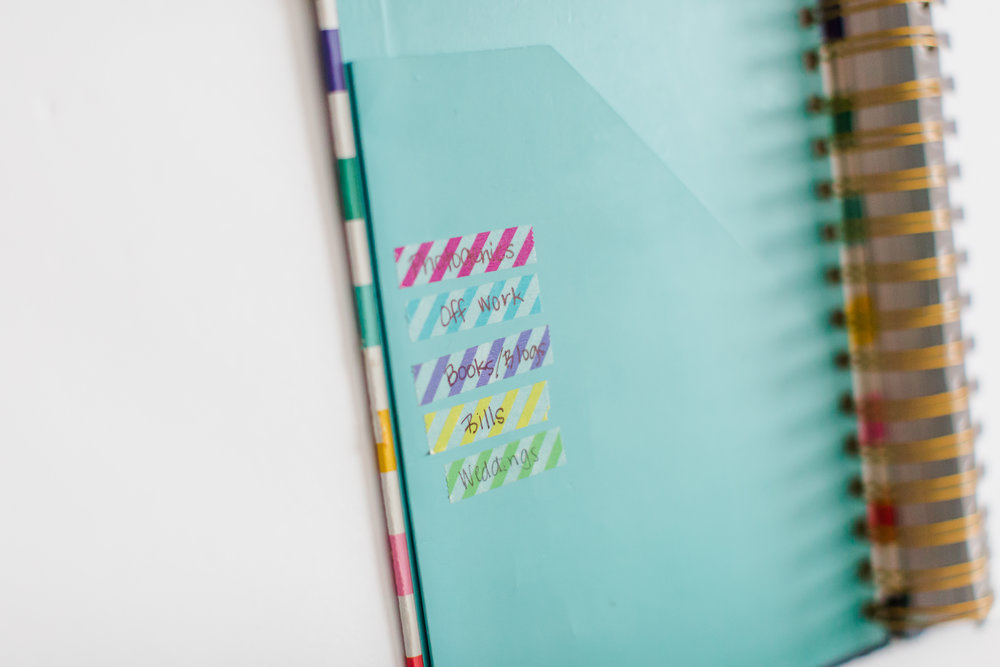
When you work for yourself, it sounds glamorous, and don’t get me wrong, it has perks, but my little photography business doesn’t give me 12 weeks off for maternity leave. I would have to buffer that time into my calendar. We are taking a family vacation in July for one week. I had to plan my schedule accordingly because I really don’t want to be editing sessions from the day before departure while I’m on the beach. (Although, I am the type of person who would find that enjoyable…..and probably get a few dirty looks from my husband!)
TIP #2: SCHEDULE SOCIAL MEDIA, SET BLOGGING DAYS, MARK OFF EDITING TIME
Marketing these days takes so much time. There are so many social media outlets and you just cannot do it all. Just this past week, I took about an hour and took photos of random items to use as fillers for social media. I also looked ahead at a calendar for timely ideas.
Use a social media planner, like Hootsuite or Tailwind. Hootsuite is free and great for scheduling Instagram, Twitter and Facebook posts. I recently signed up for Tailwind, which I am using for Instagram and Pinterest. I LOVE the way it works for Pinterest. I am able to schedule my Pins and I am getting lots of my work re-pinned from my blog.
I also set Mondays as my blogging days and Wednesdays as my publishing days. I made a goal to blog once per week at the beginning of 2017. I have been a day late once, but haven’t missed a week! Planning out what I am going to blog keeps me organized and saves me time, since I am mentally prepared for the topic. I try to plan blogs three months in advance and keep my topics relatively timely. I do change my topics sometimes, but keep a pool of post ideas to save time when I go to brainstorm again.

Something I began doing last year was scheduling a couple of days for each wedding we shot, where I had a baby-sitter, and gave myself a lump sum of time to edit. When wedding season began, I was turning around wedding images in two weeks. Then, I started working faster and faster. I do better with a scheduled time to edit and I know these hours will be uninterrupted and focused.
HINT: When you time yourself on a task, you will be amazed at how much more efficient you become. Try setting a timer!
TIP #3: EMAIL TEMPLATES
Putting in extra work ahead of time could save you several hours each week. Do you receive the same emails over and over? That’s normal. Maybe that’s a sign that something isn’t too clear on your website. I’ve been guilty of that, and what’s nice about the web, is usually you can change the contents of your site at any time!
Or, maybe it would be beneficial to save some email templates for parts of your workflow, like a welcome, thank you, appointment confirmation, etc. I don’t always like email templates…probably because I am not a robot and genuinely care for my clients, but sometimes sending them an informative email, like print lab recommendations or a copyright release, is easier if I don’t spend ten minutes typing it all over again! I also try to add something personal to an email template, simply because I want to keep a good relationship with clients, who are keeping me in business. Never take that for granted!
I also love using 17 Hats for client management, and it’s one of the best investments I have made in my business. It’s saved me money, in fact. I don’t have to hire a studio manager – this software already manages everything from my email templates to my bookkeeping.
TIP #4: REVIEW YOUR WORKFLOW, PRICING, TIME SPENT ON PROJECTS
I’m not going to walk you through how you should price your work because there are a ton of formulas out there, based on your business structure. Simply review your pricing. Can you save time anywhere? For example, I used to offer prints because I wanted my clients to have a tangible item from their session. It never failed, clients always wanted digital images, so I offered digitals at a discounted rate, if they met a print requirement.
Photo orders took me hours and hours, cost me a little more overhead and ultimately my clients just preferred digital images. Although this method is not every photographer’s cup of tea, it was what worked for my life then, and still works for me now. You have to make some compromises when balancing work and life.
While you’re reviewing your workflow, what are the steps for each client? Do you have those tasks on a calendar? You don’t want to forget steps.
Colorvale has a great, bound option for workflow planning, if you want to keep this separate from an actual planner, which I suggest! This is an older version of their session planner, but you get the idea!
Free Email Template List!

Download a free task list to help you plan and prioritize your month!